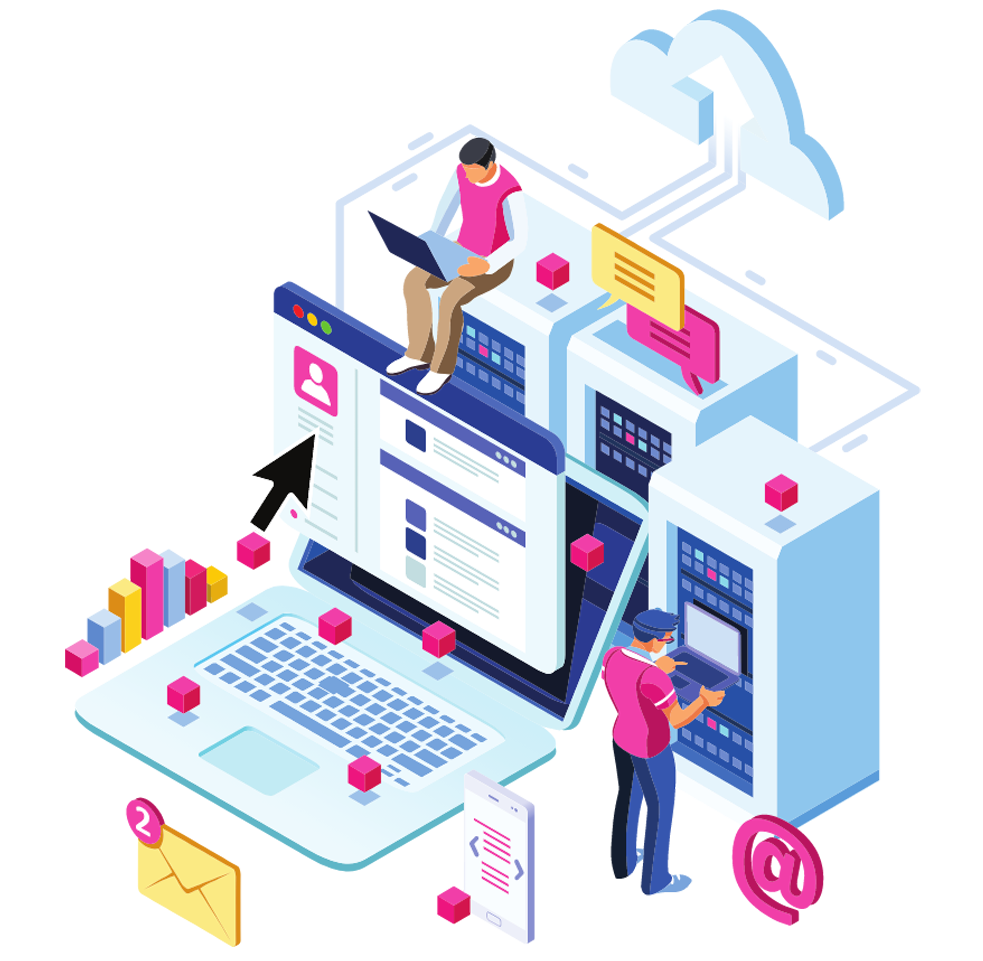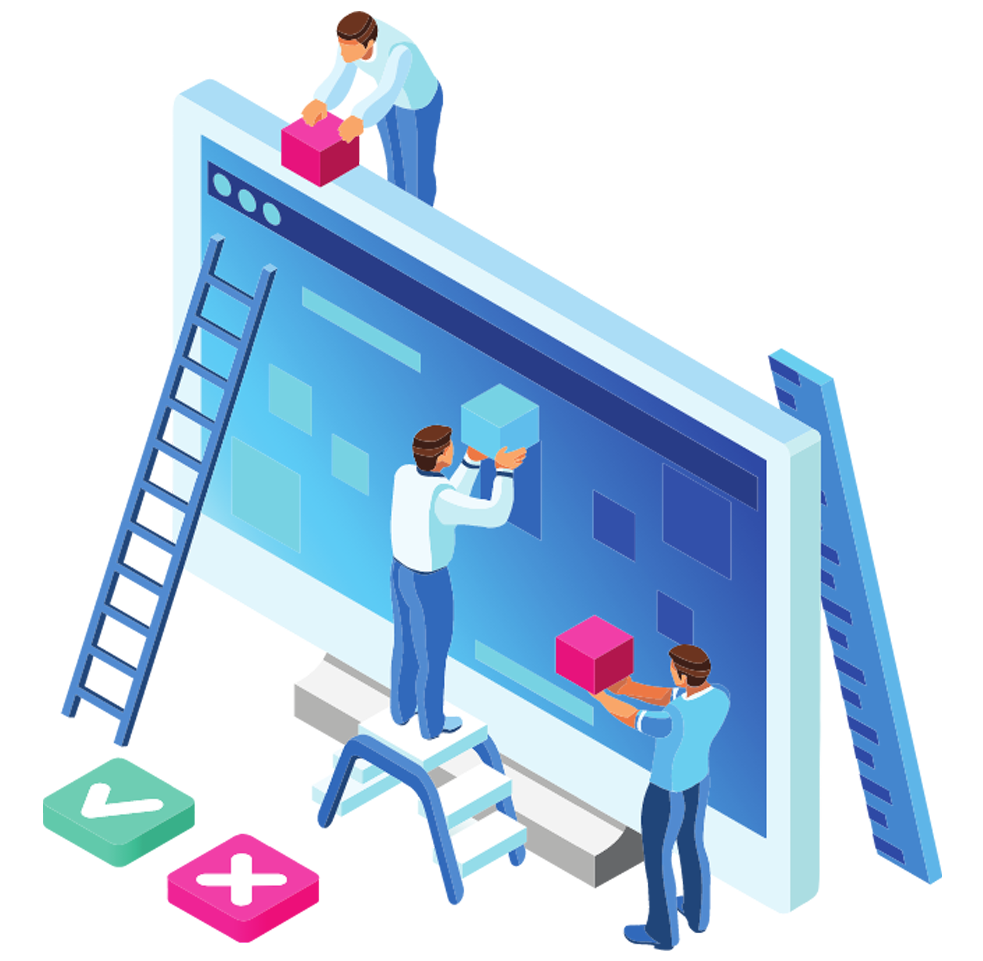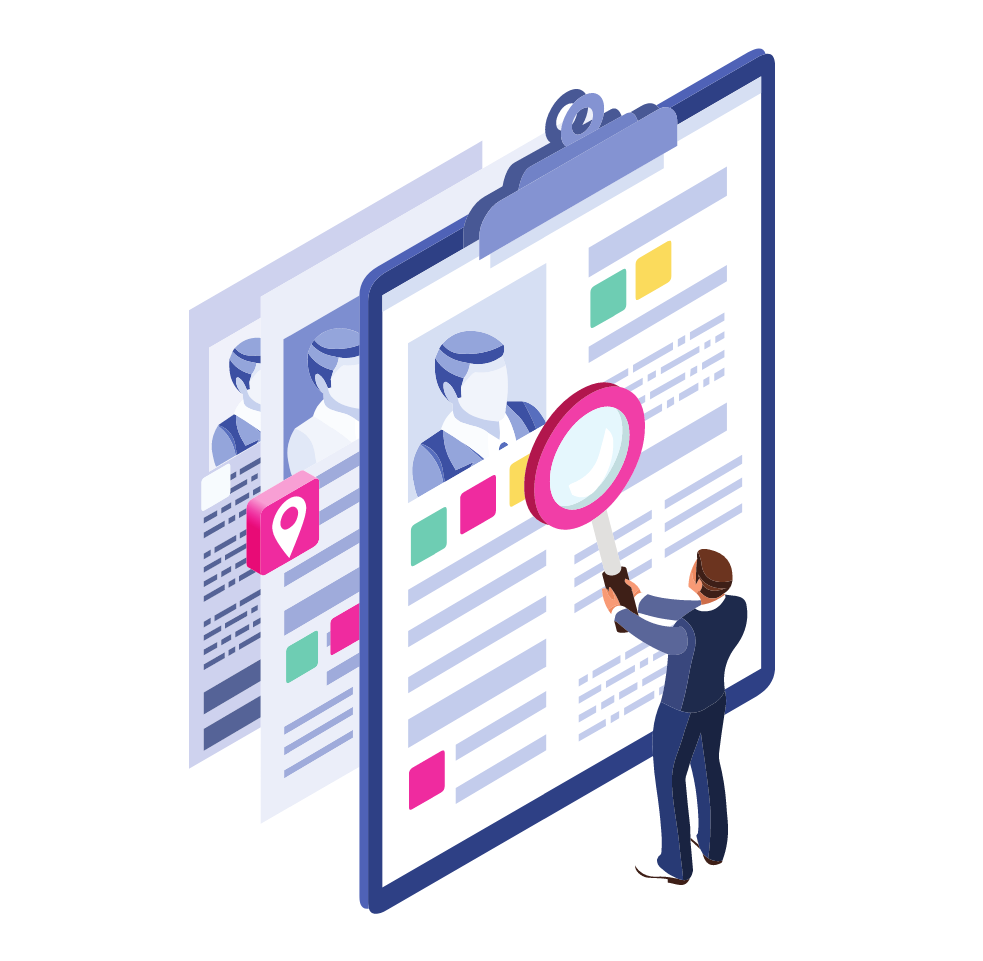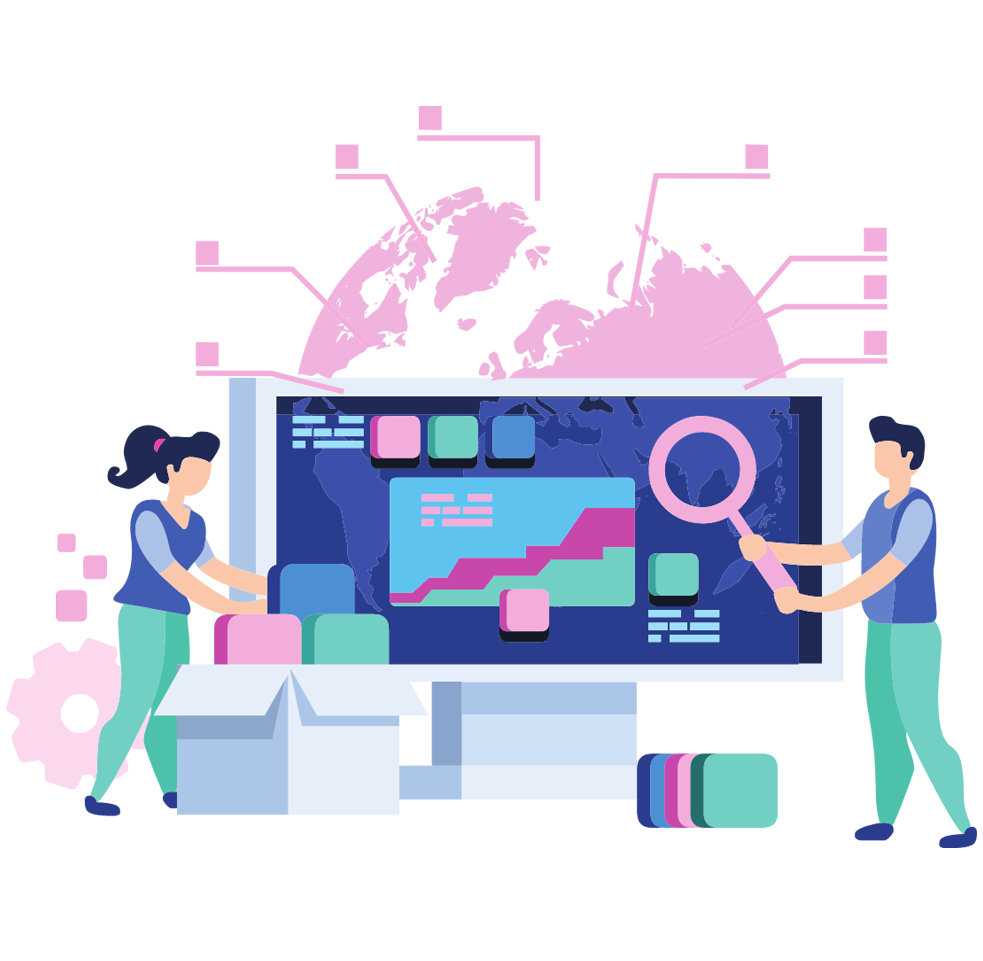Workplace from Meta (also known as Workplace) is a business communication and collaboration platform that combines the convenience of social media with the efficiency of a tool designed specifically for corporate collaboration.
Here are some of the benefits of implementing Workplace from Meta.
Simple and intuitive interface
The interface of Workplace from Meta was designed to be similar to the Facebook cockpit that the vast majority of Internet users are familiar with. The tool is intuitive, so new users do not waste time learning. From the first moments after logging in, they can use basic functions, such as:
- creating posts,
- sharing documents,
- creating groups and also
- participating in discussions.
Undoubtedly, “non-technical” people will adapt to the platform just as easily as experienced social media users.
In addition, Workplace from Meta offers the ability to customize the interface to suit individual user preferences. Widgets can be rearranged and notifications and bookmarks can be personalized to better suit the needs and workflow of individual users.
Thanks to the simplicity and intuitive interface, employees can focus on their tasks and not waste time learning the complicated platform. This translates into work efficiency and quick adoption of new features and tools available in Workplace from Meta.
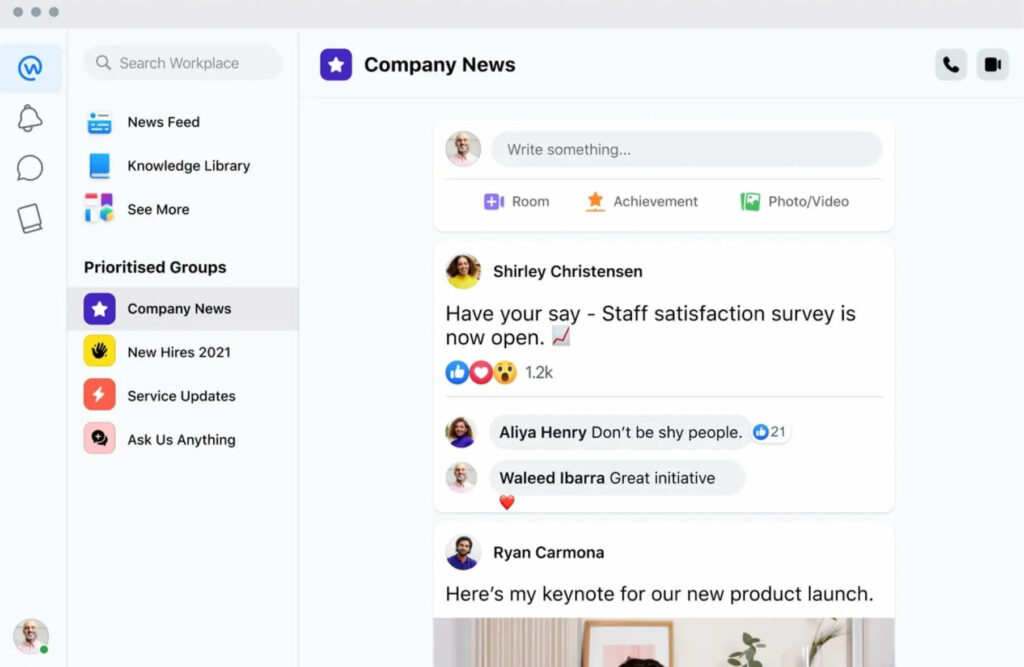
High-quality video and audio streaming
The Workplace from Meta platform uses advanced technologies that ensure high-quality video streaming. As a result, images are clear and sharp and colors are realistic, resulting in better visual perception and a more interactive online meeting experience. Whether participants are in the office, at home, or on the go, the video transmission in Workplace from Meta maintains high image quality and smooth animation.
Workplace’s audio quality is also at a high level. The sound is clear, crisp, and without distortion, allowing smooth and effective communication between meeting participants. This is important for group discussions or presentations, and especially for online training, where it is important that everyone can hear and be heard.

Workplace from Meta – integration with external tools
No tool is complete if it is not able to connect with other solutions, used on a daily basis in the company. Workplace from Meta integrates with popular tools such as:
- Dropbox,
- Google Suite,
- Trello,
- Slack,
- Zoom,
- Microsoft Office 365,
- Salesforce.
In addition, Workplace users can easily access their files, documents, and other resources stored in the aforementioned tools without having to switch between different applications. For example, they can directly share a file from Dropbox as part of a group discussion in Workplace.
Integration with third-party tools also makes it possible to automate certain processes. For example, you can set up notifications related to specific events in Salesforce to be displayed directly in Workplace, making it easier to track and respond to new information.
What’s more, integration with external tools allows you to use existing structures, systems, and data in your organization without having to move them to other platforms. This allows for work continuity and minimal disruption while leveraging Workplace’s potential for collaboration and internal communication.

Advanced analytical tools
The analytical tools in Workplace from Meta provide insight into various aspects of the platform’s operations by monitoring, analyzing, and evaluating the effectiveness of communication and collaboration.
For example, you can monitor activity levels such as
- number of posts,
- comments,
- likes.
So, you can identify the most engaged users or communities within your platform. What’s more, you can analyze trends and the most discussed topics, which allows you to understand priorities and interests within your organization.
Monitoring response times to posts and comments, tracking the number of shares of information, and measuring engagement in discussions are also interesting options. This information allows you to evaluate the effectiveness of your communication efforts and identify areas that need improvement.
In addition, analytics in Workplace from Meta provides insight into a number of business-important metrics, such as:
- number of active users (number of active users),
- community growth rate (community growth rate),
- engagement rates.
Workplace enables organizations to make data-driven decisions, which is essential these days if a company wants to build a competitive advantage, especially in times of market turmoil. Analyzing data allows you to identify strengths and areas for improvement in your organization, as well as implement effective communication strategies. This translates into better work efficiency, greater user engagement, and strengthening relationships within the organization.

High security standards of Workplace from Meta
Data security is a key issue for the entire organization, especially in the context of communication platforms. And also in this area, Workplace rises to the challenge, protecting confidential information. The platform is equipped with advanced security features that protect data from
- unauthorized access,
- loss,
- theft or
- unauthorized disclosure.
The security measures implemented include both physical and technological aspects of protection. In addition, Meta’s servers are located in specially secured data centers, constantly monitored, and protected against unauthorized access, theft, or equipment damage. Furthermore, all data transmissions are encrypted, preventing unauthorized persons from intercepting the information. The platform also uses two-factor authentication mechanisms, which enhance login security and protection against unauthorized access to user accounts.
It is worth mentioning that Meta’s platform adheres to strict data protection standards and regulations, such as RODO/GDPR, which adds an extra layer of protection for organizations using the platform.
Creating communities
Workplace from Meta gives you the ability to create communities and workgroups. This allows you to increase the efficiency of communication and collaboration across multiple teams and projects.
Users of the platform can create thematic groups related to specific departments, projects, teams, or even personal interests. Therefore, within the community, it is easy to
- organize and hold discussions,
- share files,
- create events, and
- conduct polls and surveys.
And all this within a single platform.

Workplace from Meta is used globally
Here are some examples of world-renowned companies that use a communication tool from Meta in their daily work. Certainly, you know them all!
- Starbucks – the global coffee shop chain uses Workplace for internal communication and collaboration between teams.
- Walmart – one of the world’s largest supermarket chains has chosen Workplace as a tool for internal communication and team mobilization.
- Vodafone – the international telecommunications operator uses Workplace to streamline communication within the organization and foster collaboration across divisions and countries.
- Spotify – the popular streaming platform uses Workplace as a tool for communication, collaboration, and information sharing within the company.
- Booking.com – one of the world’s largest booking platforms uses Workplace to facilitate communication between teams and promote organizational culture.
- Danone – an international food and beverage manufacturer uses a solution from Meta as a platform for team collaboration and communication at all levels of the organization.
- Heineken – the multinational beer company uses Workplace to communicate within the company, share information and promote employee engagement.

Summary
In conclusion, Workplace’s strengths include a simple and intuitive interface, high-quality video and audio streaming, integration with external tools, advanced analytical tools, high security standards, and the ability to create communities and workgroups.
If you’re wondering whether Workplace will prove useful in your business, the answer is definitely yes! This tool comes into play wherever efficient communication, convenience of use, and quick exchange of information are important. If this is what you care about, the choice is simple.
Contact us! Let’s talk about implementing Workplace from Meta in your organization!
And if you want to visit Meta’s website, click here.