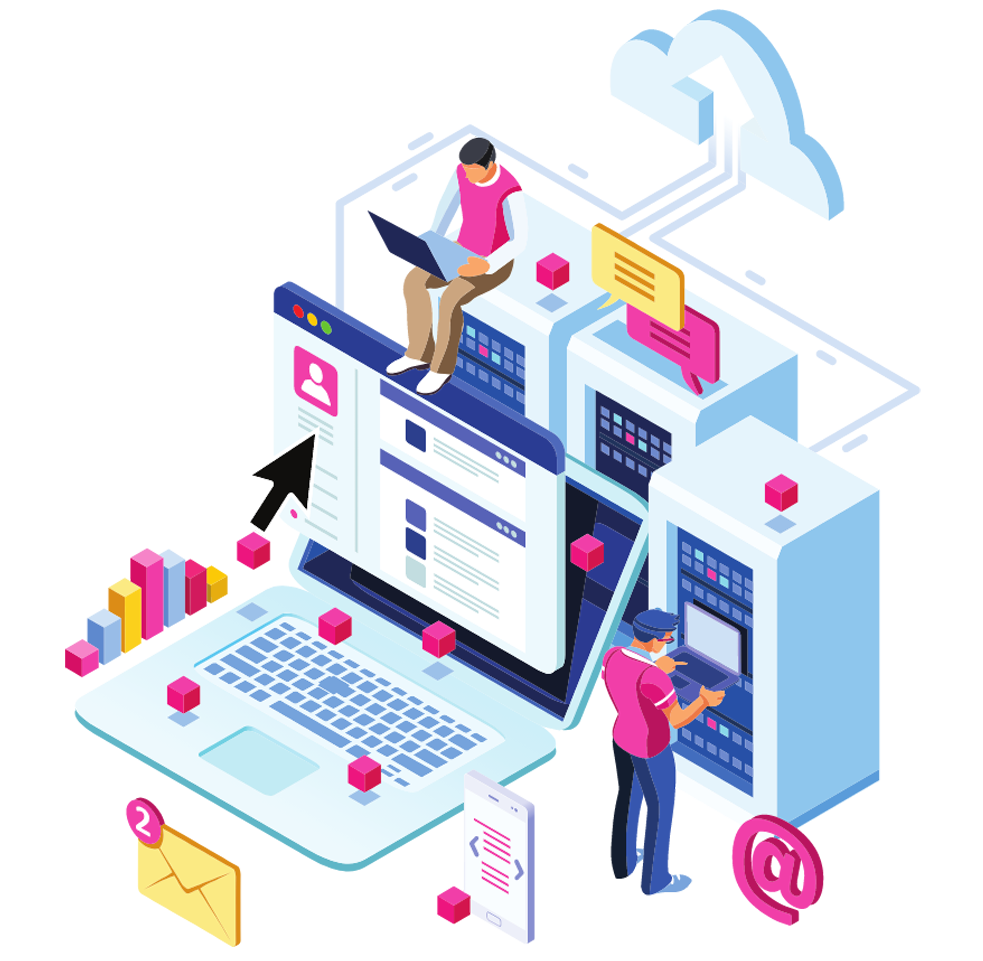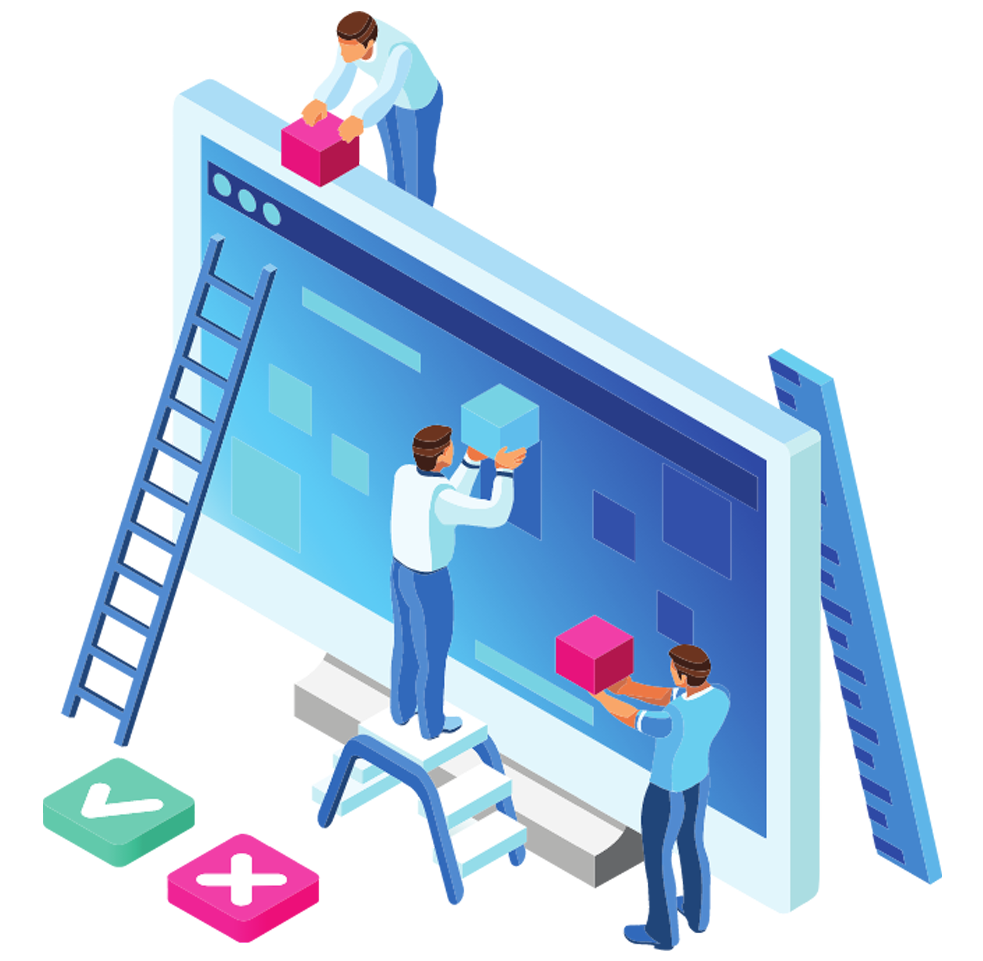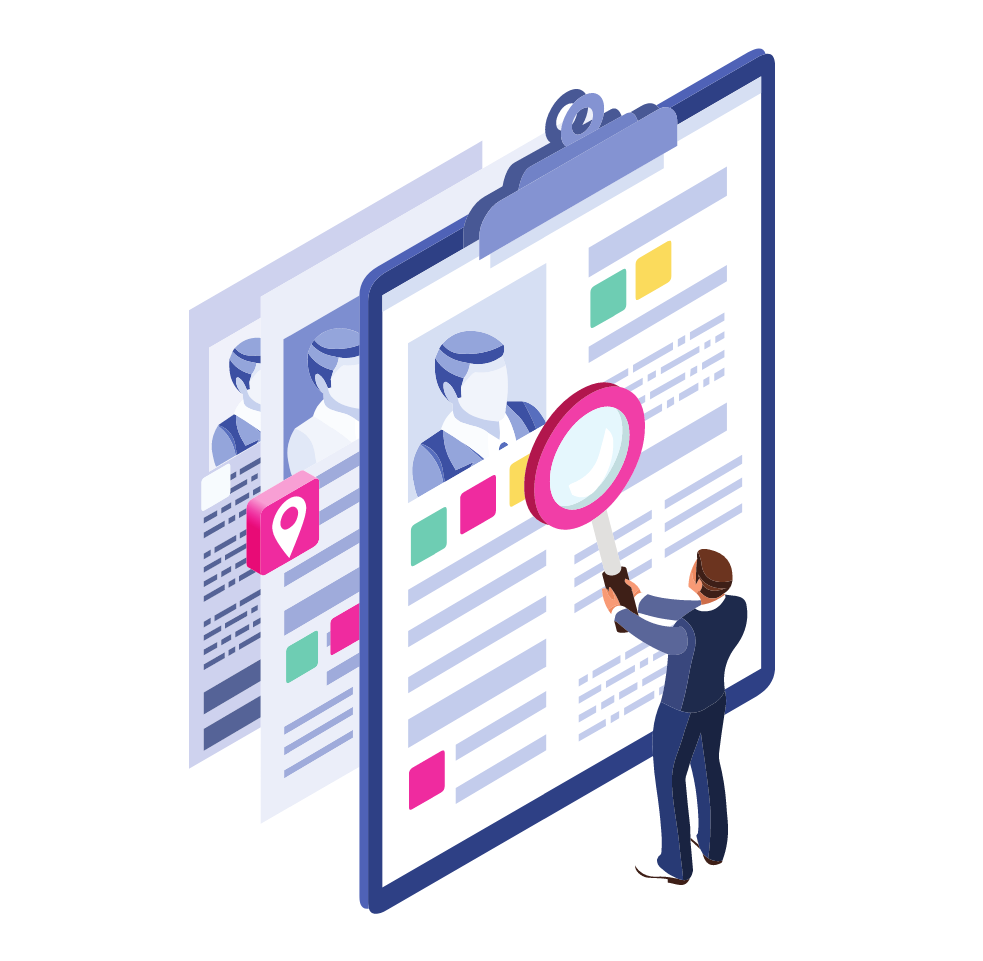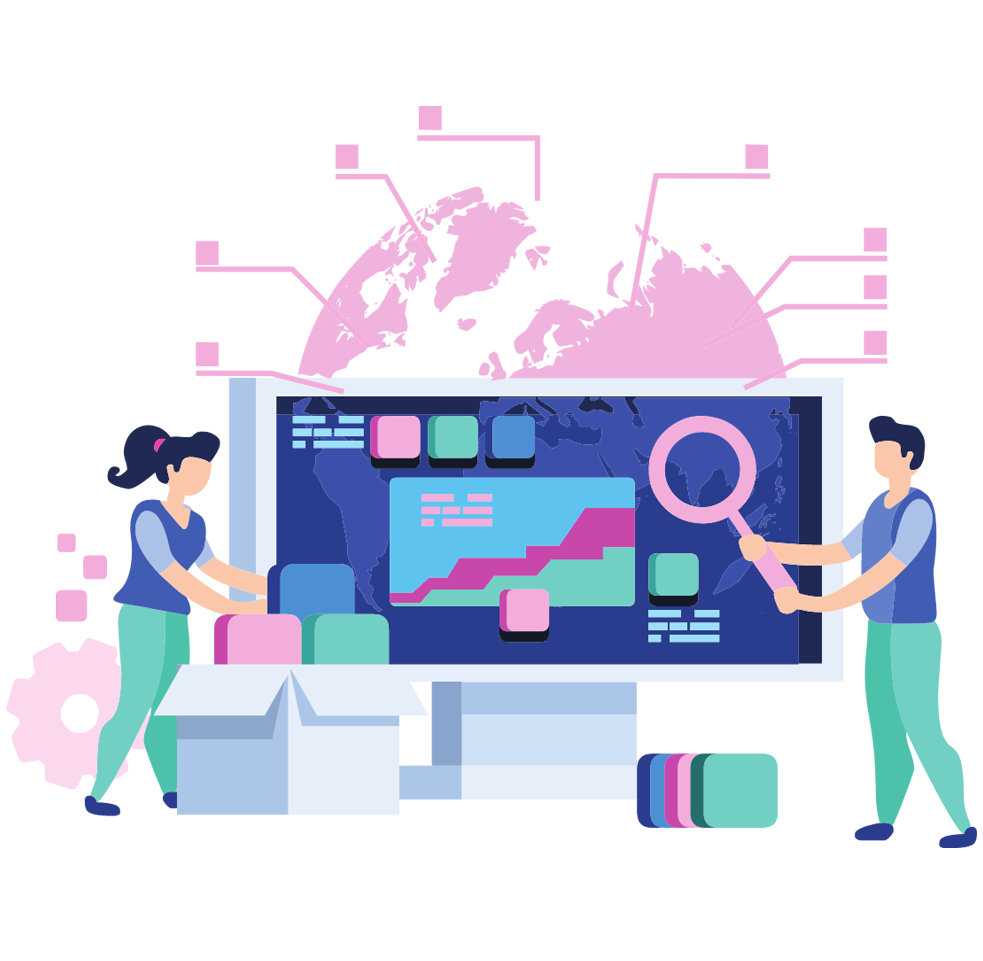Business intelligence tools such as Tableau are being talked about more and more in business today. Data visualization tools are said to allow you to “see more.” Why? The reason is the fourth industrial revolution that is unfolding before our eyes. Companies have more and more data at their disposal. They are a hugely useful asset in any business that can be used to draw conclusions about customers, the market, or competitive advantages. As the amount of data grows, so does the need for tools to help visualize it effectively and efficiently, and then analyze it to draw valuable conclusions for your business.
How then to deal with such an amount of data? How to correctly draw conclusions that can help you outperform your competitors? What is it all about when we talk about data visualization? In the following article, we tried to introduce Tableau in a nutshell. This tool is the leader in Analytics and Business Intelligence Platforms for the ninth year in a row according to the annual Gartner report. Here are the answers to the 10 most frequently asked questions about Tableau. You can read the result of our work below!
1. What is data visualization?
In the introduction to this article, the issue of the huge amount of data held by enterprises has already been raised. Every company collects data on production, sales activities, marketing campaigns, financial results, and much, much more. Information about customers and employees or inventory levels is also stored. Data is kept in many different, often scattered data sources such as CRM or ERP systems, spreadsheets, or data warehouses. The more places and ways of storing data, the higher the risk of losing visibility into what is most important and valuable for decision-making – data conclusions. The answer to this is skillful data visualization and choosing the right tools for it.
Visualization helps you understanding data
Visualizations definitely make data analysis easier and faster by transforming thousands of series of words, numbers and symbols, from which at first glance nothing can be seen, into visually attractive dashboards. Tools such as Tableau allow us to organize information, point out correlations, build a story around the data (so-called data storytelling) and point out the most relevant conclusions. Today, we need to pull the information we care about from data quickly and easily. Data visualization allows the recipient to better understand the data because it is presented graphically, as a bar chart, map, diagram, or other types of visual presentation.
Why is this important?
This is increasingly important given two facts. Most of us respond far better to visual elements than to text – 90% of the information sent to the brain is visual, and the brain processes visuals 60,000 times faster than text. Additionally, the average attention span of an adult is shorter than that of a goldfish. This means that adults typically pay attention to one message (e.g. a post, report, graphic, resume, etc.) for about 8 seconds. There are so many different factors constantly competing for the mind’s attention that it is difficult to focus on one thing for an extended period of time.
2. What is Tableau?
As the world’s leading data visualization analytics platform, Tableau helps people and organizations become more data-driven through data discovery and interpretation. Tableau is a business analytics tool that is designed to fit into a company’s data strategy, not dictate it. It allows you to adapt to your data and reporting environment with unparalleled flexibility and choice while meeting the most challenging data access management and security requirements.
3. Tableau vs Excel – how Tableau differs from other analytics tools
Excel is only one of many data sources that can be used simultaneously when analyzing in Tableau. It has limited graphical and visualization capabilities. It requires knowledge related to writing formulas and functions, while Tableau offers an intuitive interface, drag and drop, and a ShowMe feature, all designed to guide you to the most optimal way to present your chosen data.
Tableau lets you see more
Dashboards in Tableau have many more ways to apply interactive features and can present data pulled from sources in real-time. Tableau is also a safe space where the person preparing reports doesn’t have to worry about making key errors in the source data because changes to the data in Tableau don’t interfere with data from connected data sources. In Excel, it is sometimes very easy for human error to occur, which is often difficult to even notice. Excel also doesn’t allow you to answer additional ad-hoc analytical questions to develop reports as quickly and dynamically, as this often requires executing more formulas, functions, tables, etc. In Tableau, it is just a few drags. In a nutshell, Tableau users find that they are able to save up to 80% of their time spent on data analysis because many queries that they used to develop in a few hours, with Tableau they are able to prepare in a few minutes.
4. How much does a Tableau license cost?
Tableau’s business model is based on the subscription sale of licenses to use the software. The cost of such a license ranges from $12 – $70 per month (on a minimum annual basis), depending on the type of license purchased. There are three types of licenses:
Tableau Viewer
The most basic Tableau license. It costs $12 or $15 per month (depending on whether the instance is hosted on the company’s own server or public cloud, respectively, or directly by Tableau Software). As the name says, it is used to view specific dashboards and draw conclusions from them. This means that it does not allow you to create your own dashboards, but only interact with them. It works well for people in an organization who don’t build their own reports, but only need access to specific information that is provided to them by reporting people.
Tableau Explorer
A license that costs $35 or $42 per month. Allows you to create custom dashboards. However, it does not give you access to managing data sources, that is, connecting to them, integrating them and building data flows. It works great for middle management, department managers who receive periodic reports prepared by analysts, but often have ad-hoc analytical needs and want to get to additional information quickly.
Tableau Creator
The most advanced license that has access to all Tableau functionalities. It has the ability to manage data sources, i.e. connect, clean, integrate and build workflows. The owner of this license is ultimately the instance administrator and is responsible for deciding which information will be used for further analysis by all Tableau users. When deciding to implement Tableau in an organization, at least one such license must be purchased, the rest are optional. It costs $70 per month.
You can find a summary of Tableau licensing information in the infographic below.

5. How does one work with Tableau? Do I need programming and coding skills?
Data analysis should be about asking analytical questions, not learning programming. One of the main advantages of Tableau is that coding and programming skills are not required. With built-in visual best practices and fundamental VizQL technology that visually expresses data, translates drag-and-drop actions into data queries through an intuitive interface, Tableau provides unlimited data exploration and deeper insights.
In fact, all it takes is watching a 30-minute tutorial specifically designed by Tableau Software to master all the basic functionality to create your first reports. Additionally, many of the actions performed on Tableau are intuitive.
6. What is Tableau Public?
Tableau Public is a sort of social portal for exploring, creating, and publicly sharing data visualizations online. The platform is free, and with the world’s largest collection of data visualizations, learning and developing analytical skills is very easy. In Tableau Public it is possible to gain unlimited data inspiration, create a kind of portfolio (private or company) online. The tool also allows for knowledge and experience sharing among Tableau users around the world. Tableau Public is unique among popular business intelligence tools and thus allows you to create a huge community of data enthusiasts.
7. Tableau Desktop, Tableau Server, Tableau Data Prep, Tableau Online – what does it involve?
Tableau Desktop
Tableau Desktop empowers people to make data-driven decisions by helping them answer questions faster. It helps you solve difficult problems more easily and discover new insights more often. With just a few clicks, Tableau Desktop lets you create interactive dashboards, drag-and-drop functionality, and natural language queries. These help people of all skill levels quickly discover useful information. All through an intuitive and visual interface. Tableau Desktop is located locally on your computer.
Tableau Server
Tableau Server is an enterprise analytics platform that is easy to deploy and scale within your organization. Deployment can be done on your company’s own server or in the public cloud, on Windows, Linux, or Mac, while integrating with existing security and authentication protocols. Tableau Server is sure to meet the needs of companies whose data confidentiality policies require the use of their own server to hold data.
Tableau Server supports sharing and working with data, dashboards, and applications, all while maintaining the required scalability and security. It allows you to automate processes and data flows, manage content, define data access for individual users, and ensure accurate information for all data users.
Tableau Data Prep
Every analyst knows that before creating data visualizations, you must first prepare and organize the data you want to work on. You can learn how to do this from one of our previous articles. Tableau Data Prep is a tool just for transforming and preparing data for analysis. With it, you can easily organize, clean, and integrate your databases. It will allow you to draw correct conclusions without the risk of incorrect analysis. Tableau Data Prep provides a quick and easy process to move into analysis, helping you combine, shape, and clean up scattered data. The direct and visual experience gives you a deeper understanding of your data, smart features make data prep a breeze, and integration with Tableau’s analytic data flow allows you to gain insights faster. All of the activities above do not require writing code.
Tableau Online
With Tableau Online, you can get access to Tableau in the cloud. Tableau Online is simply Tableau Server hosted by Tableau, and you have access to your visualizations and data in the cloud. The advantage of this solution is that you can get started with your data with a minimal financial commitment. This is because you don’t need to have your own local server infrastructure and IT support. Tableau Online will allow you to take advantage of all Tableau functionality. You can rest assured that access to visualization and data is secure as only authenticated users have access.

8. What data sources can I work on within Tableau?
Tableau can connect to all common data sources that are commonly used. There are over 100 data sources that Tableau can connect to via native connectors:
- files such as CSV, Excel, etc.
- relational systems such as Oracle, SQL Server, DB2, MySQL, etc.
- cloud systems such as Windows Azure, Google BigQuery, Google Ads, Analytics, Cloud SQL, Drive, Sheets,
- other sources using ODBC or JDBC,
- systems provided by Salesforce, Teradata, Snowflake, Amazon, SAP,
- additionally, Tableau can also be connected to less standard sources such as Linkedin Sales Navigator, or Dropbox.
9. Would non-analysts in the organization also be able to work with Tableau?
Definitely yes. The core value of all the Tableau functionality and products mentioned above is that they are meant to serve everyone in the organization. Anyone with analytical needs and questions. Tableau is thus not only a data visualization platform. Additionally, it helps spread the data culture in the organization and the belief that every business decision is based on data that can be trusted. It’s possible thanks to fast and intuitive usage of the tool itself, management of access to reports, and a number of functions which allow cooperation on data and reports (alerts, comments on visualizations, or dashboard view defined by filters assigned to particular users, e.g. every sales representative on one dashboard can see only data concerning his region). More: go back to question 5.
10. What differentiates Tableau from other business intelligence tools?
Tableau stands out first and foremost because it was designed for individuals, yet is easily scalable for businesses. Only Tableau combines a focus on how people see and understand data with the robust, scalable platform you need to manage even the largest organizations in the world. From data connectivity to collaboration, Tableau is the most powerful, secure, and flexible end-to-end analytics platform for your data. Tableau can handle your organization’s end-to-end analytics processes.
Deploy
Integrate Tableau into your existing data infrastructure, whether on a local server or in the cloud or take advantage of Tableau’s hosting option.
Access to your data
Connect to all your data. Access and connect disparate data sources without writing code. Connect live, extract the data you want to use for analysis, or do both, depending on your needs.
Prepare your data
Prepare your data for analysis using the same interactive, visual interface that you later use to prepare visualizations. Create federated connections or blends, integrate multiple sources. See information clearly with automated data modeling.
Manage
Ensure the security of your data and keep it trustworthy. Manage and improve data usage with centralized data sources, data certification, user permissions, and usage analytics.
Discover data
Make it easy for everyone to find the right data. Organize resources by project, recommend relevant data, enable “rollback” with change history, and enable search.
Analytics
Ask and answer analytics questions as they arise. Enrich insights and conclusions from reports with advanced analytics, calculations, and statistics.
Collaboration
Use data to inform all business decisions. Securely share interactive dashboards, stay on top of your data with alerts and subscriptions. Use data storytelling to clearly communicate insights within your organization.
Interact
Use your data wherever you need it. With Tableau, you can securely access your dashboards and use your data through a browser, computer, or cell phone. You can also embed them in any application or website.

For more information on how to prepare your data for analysis, see this article.
If you still have any questions about Tableau, please feel free to contact us!
We invite you to follow us on LinkedIn.
An article by Katarzyna Rodak and Bartosz Kwapiszewski.